Creating online store is a big easy for beginners who are already making a decision to get started with their eCommerce business. But the question is about how to launch a profitable business seriously!
It’s not that tricky question, because SEO Agency is here to tell you some secrets based on professionals in that area. keep reading and learn to create an online store in 8 steps, and we offer special tips for you.
Table of Contents
Toggle8 Secrets for Creating Online Store in a month!

Learn the most crucial secrets and tactics for creating online store, which will help you become a successful business owner and a competitor to the world’s greatest global retailer!
1-Choose a Specific Niche & Develop a Successful Work Plan
The e-Commerce market now is in a dogfight and no doubt that is hyper-diverse, so your first step will be in doing background research on e-commerce niches to confirm your practice area.
Here are some tips that may help you get started:
-
Conduct your SWOT Analysis
SWOT includes four areas; Strengths, Weaknesses, Opportunities, and Threats. It’s an effective way to examine options and take into account the causes of choosing a niche before creating online store.
For example You’re about two starting in skin-care and hair-care products, so let’s see how SWOT is:
*Strengths: increasing interest, high demand, a wide range of products, networking skills.
*Weaknesses: shipping problems, expanding beyond borders, inadequate budget, lacking storage.
*Opportunities: establishing partnerships with running companies kind of B2B & B2C.
*Threats: problems in reaching out to some countries, unnatural or low-quality products.
-
Figure out Industry Gaps
Don’t think that all good niches in the e-Commerce market are taken because that’s not true. You can really start creating online store right now and choose even the top-ranked niches and do your best to lunch it.
But to keep yourself safe, you can choose a new niche; it’s up yo you, and meet the needs of your future clients.
For example: a lot of online stores sell toys, but not all parents will prefer to sell a toy made of unsafe chemical compounds!
So you have a chance to be creative and think out of the box when you trying to offer safe toys for children. In this way, you find a gap in your target market; that’s incredible, isn’t it?!
Of course, you have many platforms and tools that can help you, such as:
*Influencers on Social Media: there are a lot of influencers that are ready to promote your products.
*Trends on Google: compare and analyze the search volume for competitor’s products.
*Social Media Platforms: analyze customers’ feedback, complaints, concerns, and recommendation requests.
-
Analyze your Customer’s Persona
At the convergence of necessity, preferences, and interests within the target audience, the best eCommerce business ideas emerge.
Make a list of target buyer personas that includes the following information: Age, location, occupation, and income are just a few examples of demographic data.
Interests, values, beliefs, problems, and aspirations are all examples of psychographic information for creating online store successfully.
You should also notice where and how your target demographic buys products as part of your consumer research, as well as the best strategy to reach them.
*Do you envision yourself buying more for wholesalers, retailers, and business buyers through B2B eCommerce?
B2C e-commerce: Or would you prefer to sell your products to customers directly? Selling on popular online markets such as eBay, Amazon, and Etsy provides built-in access to a diverse audience.
*Drop shipping – This model delegated order fulfillment to a 3rd party, allowing you to avoid holding inventory.
*The direct-to-consumer (DTC) business model eliminates the middleman (multi-brand retailer or wholesaler).
2-Choose your Domain Name
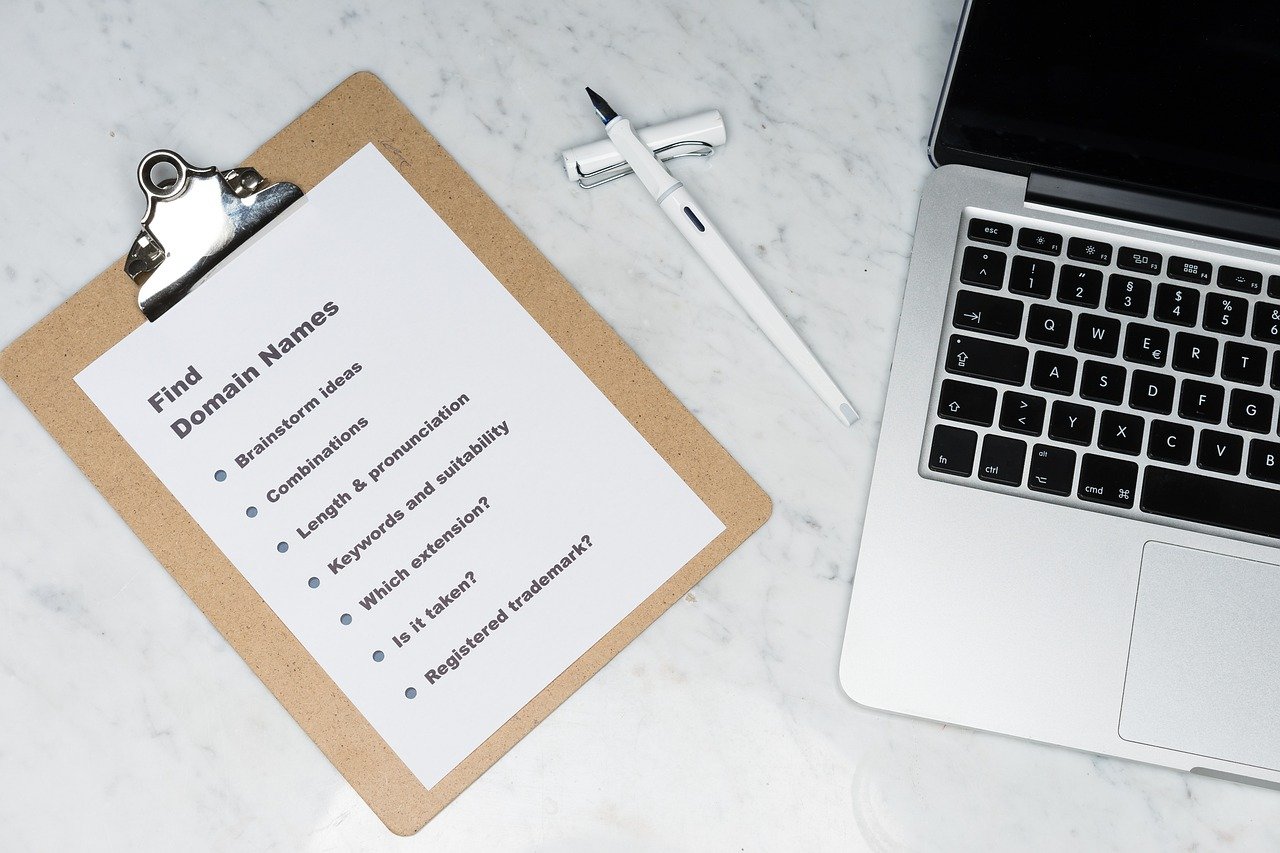
A domain name, like your company name, serves as a unique identification for customers. The appropriate domain name can boost brand memory and awareness in addition to directing people to your online business.
Here’s how to come up with a domain name for your online shop:
-
Make an effort to stand out.
Small company owners used to love “exact match” domain names like buytoysonline.com because keyword-rich names made it simpler to rank in search results. However, these aren’t appropriate for most enterprises.
Instead, go with a more original moniker. Try this to come up with one:
“Big + Commerce” is a combination of two words.
Use a real word that describes what you’re talking about: Burrow, for example, means “den” or “refuge.” Experiment with new terms, such as Natori.
-
Use common terms and spellings as little as possible.
On the other hand, while attempting to combine different words, don’t get too inventive. You might mistakenly say something insulting or unnecessarily hilarious, such as:
Funeral Homes Amigone => AmIGonefuneralhome.com
While creating online store, try to think of a domain name that doesn’t contain the word “no.”
- Inadvertent compound terms
- Numbers or hyphens (unless part of the brand)
- Words that are misspelled (as people will mistype them as correct ones)
- Combinations that are difficult to pronounce
-
Keep it brief.
Your domain name should be no more than 12 characters long. That’s the ideal length for remembering it and typing it.
For your website, you’ll need identical social media handles, which should be short as well.
It’s fine if your company’s complete name is lengthier.
For example, the ASOS marketplace was previously known as “As Seen on Screen,” but the shortened moniker became more popular.
3-Choose an eCommerce website builder that best suits your needs.
Ecommerce systems exist in a variety of flavors, each with its own set of native capabilities and extensions. Create a prioritized set of criteria – a list of necessary functions and “nice to haves” — to determine the best option for your company. Then compare and contrast various open-source and Software as a service (SaaS) alternatives.
-
Consider these factors while selecting an eCommerce platform.
Starting with the cheapest website builder may be enticing. The disadvantage of creating online store with that way is you may need to relocate your e-Commerce site later, adding to the complexity.
Even if you’re only constructing your initial version, think long-term.
- When weighing your options, consider the following questions:
- Is it possible for this platform to expand alongside my company?
- Will my business’s performance suffer if it surpasses a certain traffic or revenue threshold?
Aside from scalability, you can think about:
-
Features that are native to the area
Is the platform natively equipped with most of the most important fundamental commerce features? What will you need to enroll in as an extension or develop yourself to make up for the functionality that isn’t available natively?
On your list of needs, rank each feature on a scale from 1 to 10, then evaluate different store builders and add up their ratings.
-
Security
Data breaches in e-commerce pose a financial and reputational risk. With so many options, modern consumers are likely to think carefully about purchasing from an online company that:
- Have you recently experienced systems hacking or data breach?
- There is no SSL security at the checkout.
- Doesn’t provide details on how payments are processed or how data is stored.
-
Optimization for mobile devices
Did you know that Google has been employing mobile indexing for the entire web since 2020? As a result, you must ensure that your eCommerce platform supports a fantastic mobile buying experience.
Google crawlers now use data obtained about how your website renders on smart phones to evaluate your website’s rank in both desktop and mobile SERPs.
Your SEO page ranks may suffer if your online store isn’t mobile-friendly, resulting in dramatically fewer website visitors. Furthermore, you would miss out on mobile sales.
-
There are a variety of e-commerce web builders to pick from.
Ecommerce website builders make it easier to set up and maintain an online store. Analyze your business goals, business strategy, and vertical, as well as your store’s technological requirements to make the best decision. Then consider some common alternatives, such as those listed below:
4-Create the Look and Feel of Your Online Store
BigCommerce and other eCommerce website builders offer a large number of website themes sorted by verticals.
Choose a theme that’s best, then customize it to reflect your company’s branding:
- Change the fonts and widths of the text.
- Configure your color scheme by adding high-quality graphics and branding content.
- Experiment with alternative page layouts and product listing kinds by embedding social media profiles and branded content.
5-Product Additions to Your Online Store
Set up your product portfolio pages, write amazing product descriptions, and upload product photographs after creating online store to make your business enjoyable and your products easily accessible, and buy more.
-
Descriptions of products.
To encourage a sale, a persuasive product description addresses the customer’s problem, lists the product’s qualities, and emphasizes the primary benefits.
A formula used by professional copywriters is the key to writing product descriptions that convert:
- Describe who this product is intended for.
- Make a list of the most important features of the product (size, material, etc).
- Once someone needs this product, suggest it.
- Assist the buyer in visualizing how they will use it.
(Product name) highlights product quality (“silky lather,” “pick-me-up smell”) and advantages (“exceptionally smooth skin”) in three quick bullet points, making a plain body wash sound interesting.
Keep your product information clear of the following terms, just like (Product name):
- Jargon that is difficult to understand.
- Clichés or strange pop-culture allusions.
- Sentences that go on and on.
-
Images of the products.
Don’t cut corners when it comes to product photography. If you can afford it, hire a professional photographer to take the photos.
Furthermore, create a homemade photography setup for taking great eCommerce photographs if you don’t already have one, and consider 360-degree photography for higher-value objects like furniture, equipment, or specific sorts of clothing.
Business owners report a 5 percent to 40% boost in online sales after adding 360 product view functionality to their website, according to Webrotate 360 research.
-
Product classifications.
Website taxonomy aids in the creation and management of linkages between product pages.
Product categories are very important for properly displaying your catalog and making your inventory more discoverable.
Men’s, women’s, accessories, new in, and sale are the most common categories used by clothing retailers. Bonus categories are also added to eCommerce websites with a larger stock to help with discovery.
They’re frequently based on popular client search searches or seasonality. You can, for example, add “gift categories” around the holidays.
If there’s a growing need for sustainable products among your target audience, you may call it “Featured sustainable brands.”
The basic part of creating online store is adding additional filters to product category pages to assist clients narrow down their options. “Size,” “Price range,” “Color,” “Material,” and so on are useful.
6-Arrange for shipping
The next step is to determine how new products will be delivered to their owners. Because 56 percent of consumers will not buy from a store after a negative delivery experience, an effective eCommerce shipping strategy is vital. As a result, make certain to arrange all of the loose ends.
-
Establish a shipping policy.
A shipping policy establishes the appropriate level of expectation among new consumers. It must clearly state the costs, terms, and any limitations associated with your delivery.
Consider the following questions when creating a shipping policy for your store:
Are you providing free shipping, a flat rate, or a variable fee? Determine a reasonable “free shipping” criterion to attract more customers and increase average purchase value. Otherwise, for different types of deliveries, utilize a tiered ‘flat price’ structure — standard, priority, 2-day, etc.
What type(s) of carriers do you use? Prices, delivery times, and restrictions differ from one carrier to the next. Consider all of your options and rank them in order of best price-to-value. A less expensive provider, for example, may refuse to accept large products or give no insurance in the event of damage.
Is it your intention to ship internationally? To expand your market reach, start selling and shipping to shoreline markets (e.g., Canada and Mexico). Then investigate overseas fulfillment options.
-
Choose from a variety of eCommerce shipping options.
Shipping solutions allow you to compare shipping rates, generate labels, and automate shipping updates. Prioritize shipping options that are simple to incorporate with your eCommerce platform and that can be customized to fit your operations procedures.
7-Promote Your Online Shop
On the day of the launch, every entrepreneur’s biggest nightmare is to observe no active visitors in Google Analytics.
You’ll need to do the following to ensure that your new store is flooded with virtual visitors:
- Make various eCommerce marketing channels a top priority.
- Create a promotion strategy for them prior to the launch.
Most markets rely on: to drive traffic to a new online store.
-
Social Media

Start establishing your online audience on social media before you finish your website. To increase anticipation, share brief product previews, teasers, and behind-the-scenes glimpses. Then publicize the launch date and encourage additional involvement by offering special discounts or promotions to all followers.
If you’re creating online store (say, one that sells vintage posters), networking in niche internet communities and forums can help you gain more free advertising.
-
Influencer marketing
Businesses without an audience may wish to focus on influencer marketing initiatives before and after their launch. The biggest advantage of influencer marketing is that you gain three advantages:
- An increase in brand recall/awareness
- Your organic content’s engagement
- Direct sales and leads
Early-stage influencer collaborations can help you get those initial few sales while also increasing your website’s visibility in search engines when prospective customers begin putting in your brand/domain name. This is a powerful ranking indicator that you should pay attention to while creating online store.
-
Paid advertising on Facebook, Instagram, and Pinterest
All the above can help people find new brands and products. The obvious advantage here, as with other performance marketing tactics, is that you only pay for actual action – clicks, visits, queries, and sales.
SEO and email marketing are more long-term techniques. Both require more time and money to “take off.” However, the sooner you get started, the faster you’ll gain traction.
So, before you go live, make sure you have some basic on-page SEO in place. Then, after the launch, crank up the content marketing and off-page SEO.
In a similar vein, design a series of on-site signup forms and provide incentives for subscribing (such as a first-order discount) to immediately begin expanding your email list.
8-Open Your Online Shop
Give your website a quick test drive after you’ve moved it from stage to production to confirm that it’s ready in terms of design, performance, and navigation.
Here’s a basic rundown:
On the homepage and landing pages, look over all of the call-to-actions and form titles.
Creating online store process needs to check out these details:
- Payment processing integrations should be double-checked (credit cards, PayPal, Stripe, etc).
- Ensure that all photographs are not just high-resolution but also well-optimized.
- Look for product descriptions, attributes, and categories that are lacking.
- Examine the navigation on your website.
- Connect the helpdesk’s email and/or software.
- Make sure that all of the links and forms activate.
- Check that all taxes are accurately set.
- Your email marketing service provider should be put to the test.
- Make sure that all of the merchandise is listed correctly.
- Check to see if any coupon/promo codes are valid.
Also, make sure your digital storefront performs properly on both desktop and mobile devices.


You must be logged in to post a comment.